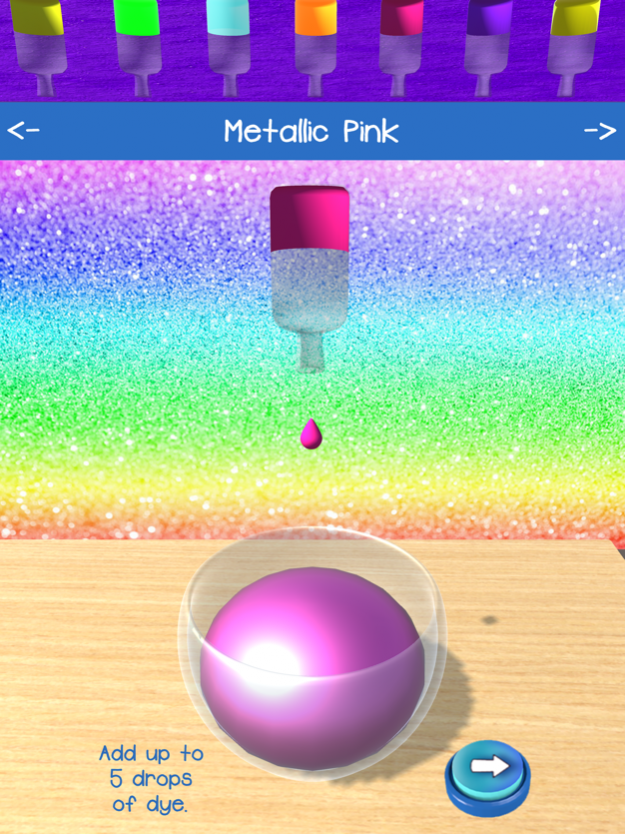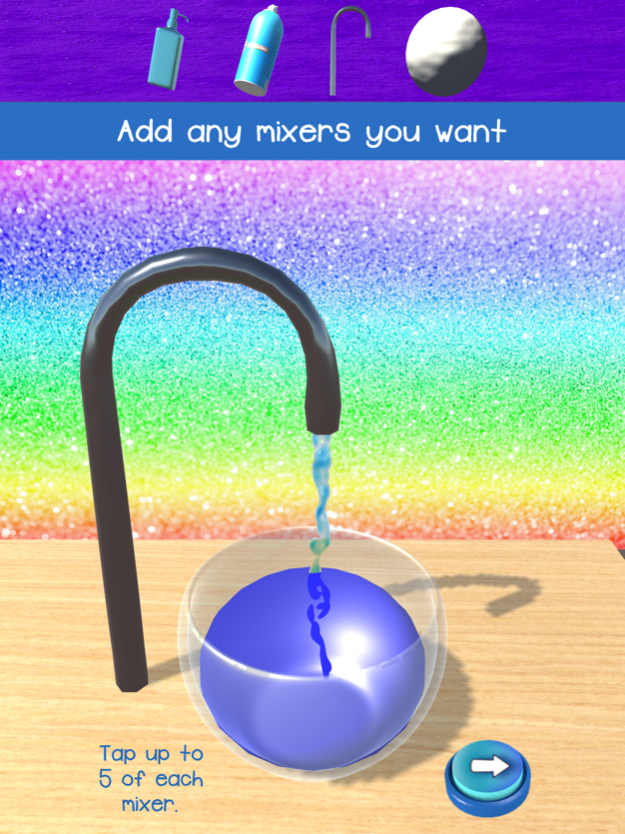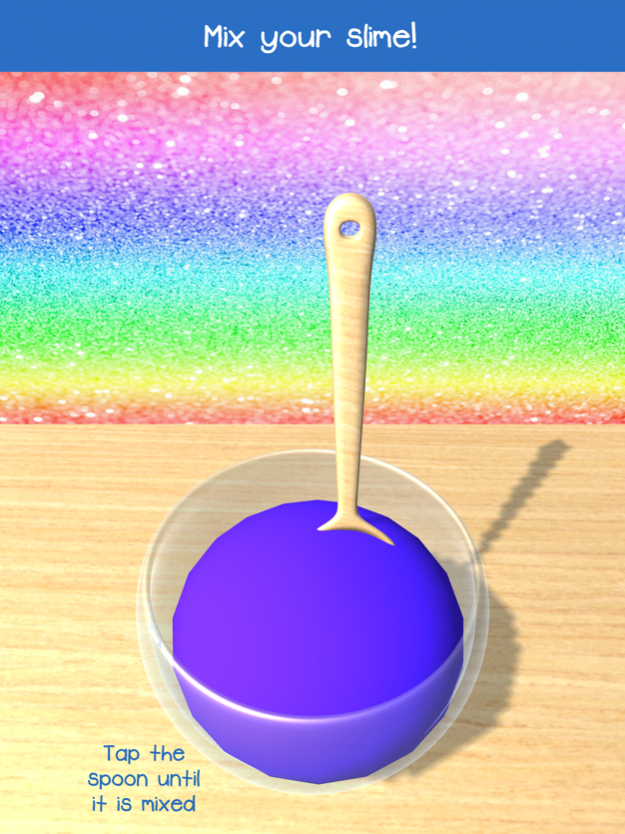Girls Slime Simulator Games 7.3
Free Version
Publisher Description
Coolest and most realistic Slime Simulator Game for Girls!
Use different ingredients to make your perfect super slime!
All the fun of making slime but without the mess! Mix and match slime ingredients to make many different types of slime! Or play the new bucket challenge mode where you have to catch falling slime as fast as possible! It's like two games in one!
After you've made your slime, you can sell it for coins - try different ingredients to see what sells for the most! Once you get 100 coins you can spin the slime wheel to unlock more dyes and glitter!
What you choose will change the slime you play with - make sure you add the right amount of mixers and activator for that perfect stretchy slime!
Steps to make the slime:
Choose your glue
- White Glue
- Clear Glue
The more glue you add, the bigger the slime will be.
Choose your dye (color)
- Red
- Blue
- Yellow
- Neon Green
- Neon Aqua
- Neon Orange
- Metallic Pink
- Metallic Purple
- Metallic Gold
You can mix these to create different colors, such as green slime, purple slime, orange slime and pink slime.
Add any mixers you want
- Foam Soap
- Shaving Cream
- Water
- Clay
Choose your glitter
- Red Glitter
- Blue Glitter
- Yellow Glitter
- Green Glitter
- Orange Glitter
- Pink Glitter
- Purple Glitter
- Brown Glitter
- White Glitter
- Black Glitter
Choose your activator
- Borax
- Laundry Detergent
- Baking Soda & Contact Lens
- Magical Liquid
Now play with it by stretching, twisting and inflating it!
Subscription pricing and terms:
This app offers an auto-renewing weekly subscription at $4.99/week to provide unlimited access and other premium features.
Payment will be charged to the credit card connected to your iTunes Account when you confirm the initial subscription purchase. Subscriptions automatically renew unless auto-renew is turned off at least 24-hours before the end of the current subscription period. Your account will be charged for renewal within 24-hours prior to the end of the current period, and the cost of the renewal will be identified. You may manage your subscription and auto-renewal may be turned off by going to your Account Settings after the purchase. Any unused portion of a free trial period, if offered, will be forfeited when you purchase a subscription, where applicable.
Your use of this application is governed by the Terms of Service available at https://www.privacypolicygenerator.info/live.php?token=sDV5uijy4PJNKekOf451cKRCivKALwDh.
Collection and use of your data are subject to the Privacy Policy available at https://www.termsandconditionsgenerator.com/live.php?token=oN6Fue7GJ6FVRNp0hTQ4GMZEPwnOfaMA
Sep 28, 2021 Version 7.3
Bug fixes and improvements to keep users loving our app
About Girls Slime Simulator Games
Girls Slime Simulator Games is a free app for iOS published in the Recreation list of apps, part of Home & Hobby.
The company that develops Girls Slime Simulator Games is Time Out Apps Inc. The latest version released by its developer is 7.3.
To install Girls Slime Simulator Games on your iOS device, just click the green Continue To App button above to start the installation process. The app is listed on our website since 2021-09-28 and was downloaded 0 times. We have already checked if the download link is safe, however for your own protection we recommend that you scan the downloaded app with your antivirus. Your antivirus may detect the Girls Slime Simulator Games as malware if the download link is broken.
How to install Girls Slime Simulator Games on your iOS device:
- Click on the Continue To App button on our website. This will redirect you to the App Store.
- Once the Girls Slime Simulator Games is shown in the iTunes listing of your iOS device, you can start its download and installation. Tap on the GET button to the right of the app to start downloading it.
- If you are not logged-in the iOS appstore app, you'll be prompted for your your Apple ID and/or password.
- After Girls Slime Simulator Games is downloaded, you'll see an INSTALL button to the right. Tap on it to start the actual installation of the iOS app.
- Once installation is finished you can tap on the OPEN button to start it. Its icon will also be added to your device home screen.